Facebook Ads are an effective part of a dental practice’s marketing strategy, but they require a bit of background knowledge in order to fully maximize the platform. These advanced Facebook Ads tips for dentists will help you improve your ads and grow your practice. From creating custom audiences to planning campaigns, this is how you take your ads from average to exceptional.
If you missed Part 1, head here!
Custom & Lookalike Audiences
One of Facebook’s advertising superpowers is their custom and lookalike audiences. A custom audience can be built from an email or customer list. For the best results, provide a list that includes a name, email, and physical address. Don’t worry this list is securely uploaded and is only accessible by the person who uploaded it.
Once uploaded, Facebook links the data with user-provided information from their profile. Once the process is complete, the ad campaign can be built with this custom audience. Only these users will see the ad, making this a great resource for creating remarketing ads.
Remarketing ads are sent to those with existing knowledge about a company and typically have a bigger ask. Instead of presenting information on your practice, you can create an ad about booking an appointment.
A slightly more advanced way to use this tool is to take a list of patients who haven’t booked an appointment in over a year from your practice management tool and create a “we miss you” campaign.
Once you have a custom audience built, it’s time to create a lookalike audience. This takes your custom audience and finds other users with similar characteristics. These audiences typically perform better than core audiences (those built on Facebook’s platform) because they are similar to current patients.
We recommend using lookalike audiences because they reduce the friction between building brand awareness and converting a user to a new patient. These are users who are already interested in finding a dentist and caring about their oral health, making it an easier process.
For more information on building custom and lookalike audiences, head to Facebook’s resource website.
Use Audience Insights to Better Understand Your Audience
Facebook has access to extensive amounts of data, which means you do too. In order to maximize your budget, review who’s seeing the ads by going to ‘audience insights’. This tool shows audience demographics like age, gender, and location as well as lifestyle factors and pages they interact with on Facebook.
To access these insights, head to your Facebook business account, click the menu on the top left side of the screen, and select ‘audience insights’ under the ‘plan’ column.
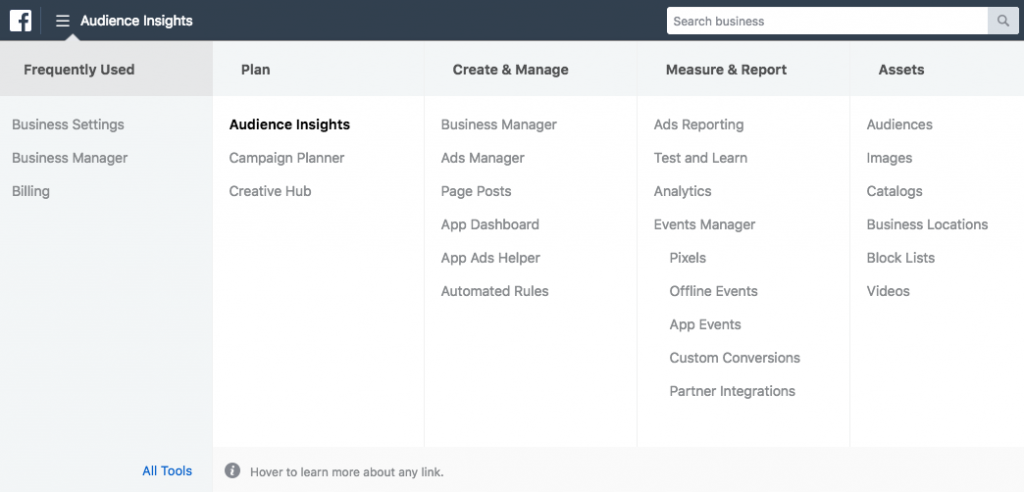
This tool helps you in two ways:
- You know if you’re targeting who you think you’re targeting.
- You can craft ads targeted towards what they enjoy and who they are.
For example, if you’re sharing content related to parents in order to gain more pediatric patients, but most of your following aren’t interacting with parenting content on Facebook, then you may need to rethink your strategy.
If you do have parents in your audience and want to create better content for them, consider how you can integrate themes like back-to-school and a child’s first dentist visit into your ads. When your Facebook Ads are created for the unique audience, they will reach exactly who you want and will typically perform better.
Use Campaign Planner
Facebook’s campaign planner is one of the most helpful tools in their arsenal. When using the reach & frequency objective, campaign planner helps you anticipate how many impressions (among other data points) you will get from a given budget and audience.
This tool helps you spend more efficiently without needing to spend your budget on testing then optimizing. To use campaign planner, you will need to be given access by Facebook. You can do so here.
Once you have access, you can begin estimating the results of your campaign given different budgets and audiences. For example, what would the results be with $500 and a 10-mile radius around your office compared to a $500 budget and a 15-mile radius? It’s one of the most valuable tools Facebook has to offer!
Investing time and money into optimizing your paid media are resources well spent. By adapting your paid media plan to include these Facebook Ads tips, you can maximize your budget and your results. For more marketing tips for dentists, check out our blog on internal marketing.

